uni-app在swiper中图片高度自适应两种处理方式
uni-app
2023-10-26 19:48:57
uni-app是目前开发中常见的多端框架之一,在大多数网站中轮播效果都是必不可少的一个重要功能。通过轮播效果尽可能的将资源更加充分的利用,那么对于轮播区域展示的图文则需要对应处理。
本篇文章介绍基于uni-app框架实现swiper中图片宽度、高度的自适应两种处理方式。
方式一:使用load监听图片加载完成后获取图片宽高
<template>
<view>
<swiper :indicator-dots="true" indicator-active-color="#fff" :indicator-color="`rgba(255,255,255,.5)`" class="swiper-box" :autoplay="true" interval="3000" :circular="true" :acceleration="true" v-bind:style="{ height: imgheights[current] + 'rpx' }">
<swiper-item v-for="(item, index) in list" :key="index">
<view class="swiper-item">
<image class="swiper_image" v-bind:style="{ height: imgheights[index] + 'rpx' }" :src="item.image" :data-id='index' mode="widthFix" @load='imageLoad' />
</view>
</swiper-item>
</swiper>
</view>
</template>
<script>
export default {
name:"activityList",
props:{
list:{
type:Array
}
},
data() {
return {
current: 0,
mode: 'round',
imgheights: []
};
},
methods:{
imageLoad: function(e) { //获取图片真实宽度
var imgwidth = e.detail.width,
imgheight = e.detail.height,
//宽高比
ratio = imgwidth / imgheight;
//计算的高度值
var viewHeight = 750 / ratio;
var imgheight = viewHeight;
//把每一张图片的对应的高度记录到数组里
this.imgheights[e.target.dataset.id] = parseInt(imgheight);
this.$forceUpdate()
}
}
}
</script>
<style lang="scss" scoped>
.swiper-box{
width: 100%;
}
.swiper_image{
width: 100%;
border-radius: 20upx;
}
</style>方式二:query.select获取指定元素宽高
<template>
<view class="detais">
<swiper class="swiper"
:current="swiperIndex"
@change="changeSwiper"
:style="{ height: swiperHeight + 'px' }" circular :autoplay="true" >
<swiper-item v-for="(item,index) in bannerList" :key="index">
<image :id="'wrap' + index" class="swiper-img" :src="item" mode="widthFix"></image>
</swiper-item>
</swiper>
</view>
</template>
<script>
export default {
data() {
return {
swiperIndex: 0, // 当前索引
swiperHeight: 0, // 滑块的高度(单位px)
bannerList:[]
}
},
onLoad(e) {
this.$nextTick(() => {
this.setSwiperHeight(); // 动态设置 swiper 的高度
});
},
methods: {
changeSwiper(e) {
this.swiperIndex = e.detail.current;
this.$nextTick(() => {
this.setSwiperHeight(); // 动态设置 swiper 的高度
});
},
/* 动态设置 swiper 的高度 */
setSwiperHeight() {
const element = "#wrap" + this.swiperIndex;
const query = uni.createSelectorQuery().in(this);
query.select(element).boundingClientRect();
query.exec(res => {
if (res && res[0]) this.swiperHeight = res[0].height;
});
}
}
}
</script>
<style lang="scss" scoped>
.swiper-img{
width: 100%;
}
</style>以上两种方式都能实现图片高度的自适应的处理,个人比较推荐方式一。
 六月初字帖坊小程序
你想要的字帖模板及工具,这里都有!
六月初字帖坊小程序
你想要的字帖模板及工具,这里都有!
889篇文章
2998人已阅读
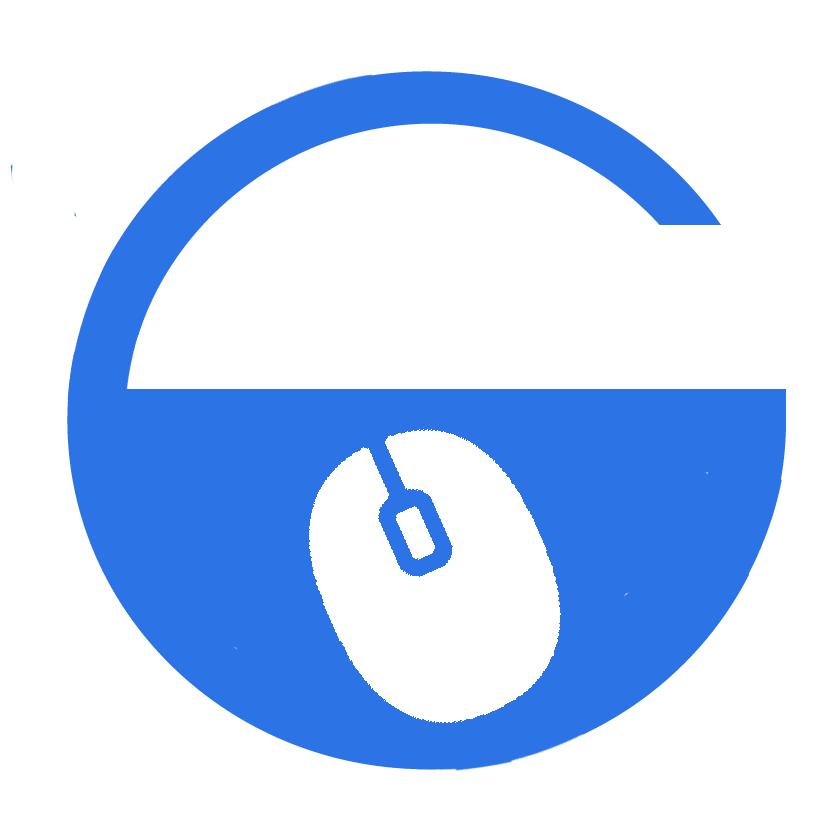
 六月初
六月初