uni-app封装方法实现上传微信头像完整代码
uni-app
2024-05-30 23:25:54
微信小程序是如今最为常见的小程序,基于微信小程序开发的各类应用也极为繁多。
文中介绍基于uni-app封装方法实现上传微信头像
一、utils文件夹中新建utils.js文件
export function weiImg(e,callback) {
let _this = this
uni.uploadFile({
url: '头像上传接口',
filePath: e.detail.avatarUrl,
name: 'file',
header:{
//'shopId': '',
//'guardName':''
},
success: (uploadFileRes) => {
uploadFileRes = JSON.parse(uploadFileRes.data)
callback(uploadFileRes.data)
},
fail: (res) => {
console.log(res, '失败');
}
});
}二、util.js中的方法在main.js中进行全局
import * as util from '@/utils/utils.js'
Vue.prototype.$util = util三、单页面调用weiImg上传微信头像
<template>
<button class="head_avt" open-type="chooseAvatar" @chooseavatar="uploadimg">
点击上传微信头像
</button>
</template>
<script>
export default {
data() {
return {}
},
methods:{
let _this = this
_this.$util.weiImg(e,(res)=>{
//打印上传结果
console.log(res)
})
}
}
</script>本站搜索其余类型封装上传方法,文章标题如下:
uni-app如何实现封装方法上传单张图片完整代码
uni-app微信小程序封装方法上传音频文件代码
uni-app中实现多图批量上传方法封装完整代码
 六月初字帖坊小程序
你想要的字帖模板及工具,这里都有!
六月初字帖坊小程序
你想要的字帖模板及工具,这里都有!
913篇文章
1788人已阅读
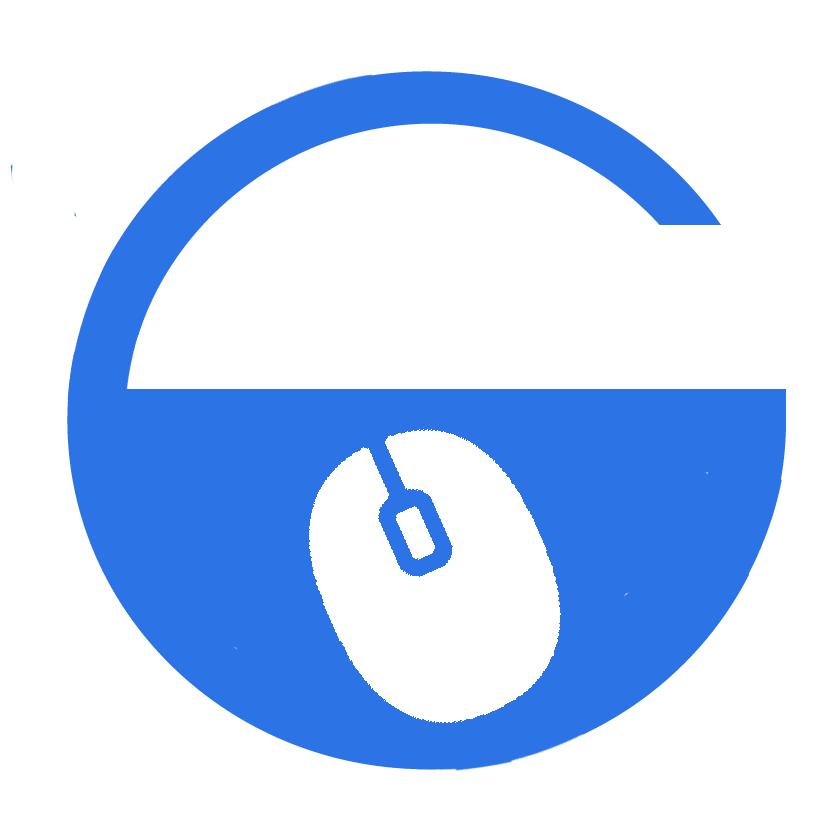
 六月初
六月初